Login instructions for the NLC Members Portal
In order to log in to your NLC Membership Portal please follow the steps below:
-
Click on the Forgot Password link (either below or immediately above, depending on your device)
-
Enter your email and complete the verification. You will then be sent a link to create your password
-
Click on the link within the email which you will receive and create your new password [password should include numbers, uppercase and lowercase letters, and special characters]
-
Create your security question
-
Login